AI Voice Unboxing Videos in CapCut Desktop Editor
- Ethan

- Aug 13, 2025
- 4 min read
Introduction
Unboxing videos have become an essential part of influencers, online shop brands, and content creators because they allow presenting new gadgets, clothing, or subscription boxes excitingly and engagingly. These videos flourish with good visuals and understandable commentary to attract viewers on such platforms as YouTube, Tik Tok, or Instagram.
With the text to speech AI feature of CapCut Desktop Video Editor, it is easy enough to insert the professional narration of your unboxing videos without the need to record your own voice. Based on this article, you will be able to create dynamic unboxing quality and focus on products created with sharp images and using AI-driven voiceovers, which are ideal as they increase exposure and generate sales.
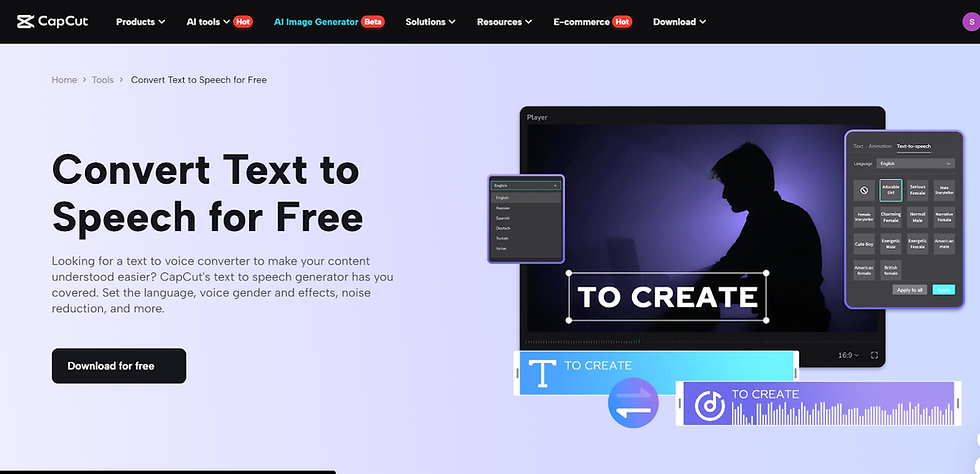
Why Let CapCut Unbox Product Videos?
Unboxing videos require a blend of engaging narration and high-quality graphics to capture viewers' interest. This process is now much easier with CapCut which boasts AI-driven tools that can enhance footage and automate audio, which is why it is suitable to small business owners, influencers, and self-media creators.
The easy-to-use interface does not presuppose the application of any special knowledge of editing, as its use will enable people to create top-notch content. The collaboration of AI speaking, and visual effects will enable you to make remarkable unboxing videos using CapCut and distinguish yourself in a digital marketplace and attract a viewer to be interested in a brand.
How to make an unboxing video with CapCut Step-by-Step
CapCut Desktop simplifies the process of generating captivating unboxing videos of products by using AI-based functionality. Take the four steps below to make your polished content with strong visuals and professional narration.

Start CapCut and New Project
To begin, visit the official site and download the program on either Windows or Mac. Once installed, open CapCut and click on the "Create project" on the main screen. By clicking this, you open a new project with an empty timeline. You can import your unboxing video and start arranging it.
Import Unboxing Footage
Open the "Media" panel on the left side, then click on "Import". You can click and post your unboxing video clips, which may include footage of opening the package, unwrapping the product, or showcasing its features. Drag and drop the clips onto the timeline positioned at the bottom of the screen when they have been imported.

Customize with AI Voice Generator and Video Upscaler
Start by going to the panel called "Text" and clicking on the "Text to speech" tab. Create a speech that discusses the product, its features, or your reaction to it (e.g., "This fancy packaging is shouting quality!"). Consider using a voice like "Excited Male" or "Lively Female" to match the unboxing's energy level, adjusting the pitch and acceleration settings to convey enthusiasm.
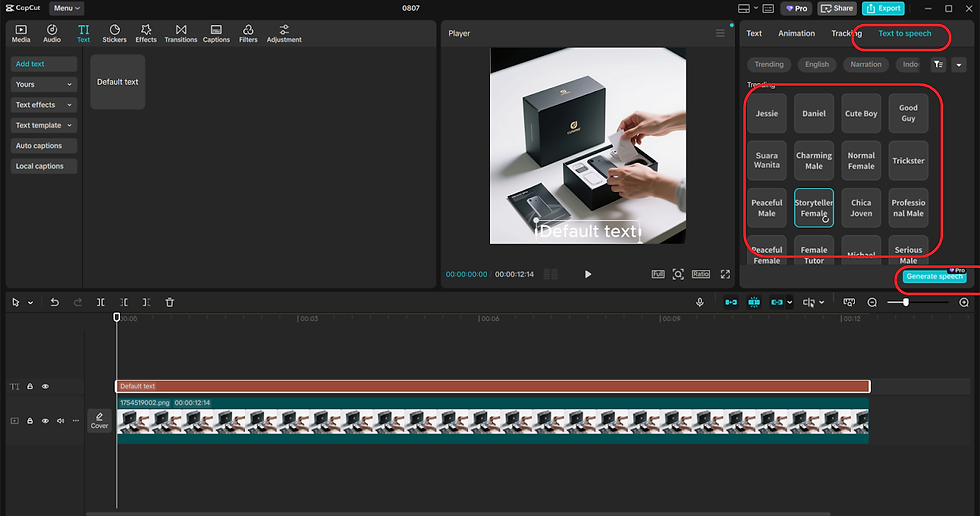
Once completed, proceed to the "Video" tab, click on "Basic", and enable "Enhance quality" to upscale your video to "HD" (1080p) or "UHD" (4K), enhancing details such as product textures or branding. Brighten or saturate pop colours/colours.

Save and share Your Unboxing Video.
As soon as you have made all the edits, press the "Export" button in the top-right corner. Choose MP4 and 1080p as the standard resolution for playback on the best devices. Save the file on your device with settings that meet the target platform's requirements. Post the video to YouTube, TikTok, Instagram Reels, or e-commerce pages to interact with your audience.

Essential CapCut Functions to Unboxing Videos
CapCut's AI-based tools are used to produce outstanding unboxing videos. The AI Voice Generator offers high-quality professional narration, featuring adjustable tones and a natural sound that effectively promotes product features and adds excitement, all without recording.
With the AI Video Upscaler, low-resolution footage can be improved, thus close-ups of a package or product information will be perfect and sharp. The video timeline editor allows smooth overlay of visuals and overlapping audio and text, e.g. product names or prices, and previews in real-time to fine tune timings.
The purchases of a paid plan will eliminate watermarks and provide access to full HD/4K export, which will allow your videos to have a professional touch.
Benefits of AI Tools for Unboxing Content Creation
Your unboxing videos with CapCut AI Video Upscaler also make products more attractive to the viewers since they look sharp and professional, even when recorded using simple gear.
The AI voice generator is time-saving since most of the narration is automated and one can choose as many languages as desired to engage international markets or give it a new tone that matches the brand. They are elite tools that are easily accessible to novices, as they require minimal equipment and editing skills.
Quality images and interesting commentaries will increase retention and promote sharing among viewers, which will enable influencers and business individuals to increase engagement and conversion amidst competitive sites.
Conclusion
Whether it is AI Voice Generator or Video Upscaler, CapCut Desktop promises to be transformative, empowering creative individuals to create amazing product unboxing videos with ease. With improved graphics and accompaniment of narration, the ability to present products that would intrigue the audience and increase brand awareness can be achieved.
You may be an influencer, small business owner, or operating as a content creator and this is all the more reason you should use CapCut owing to its simple user interface that allows you to edit videos of high-quality, which look good on social media or e-commerce platforms alike.
It is time to start creating your unboxing video, making the product reveal process entertaining and shareable content that drives results.



Comments